Bugs
Endurance pacing speed not gaining correctly – Fixed
Shows not always displaying results after 6am/6pm EST – Fixed
Some pregnancies running 1 rollover short – Fixed
Autotrainers charging for injured horses – Fixed
Past shows filter on Events page not working – Fixed
Rehoming transactions not recorded – Fixed
Horses remain on pending approval even after sale is complete – Fixed
Various artwork issues – Fixed
“My horses” in-training filter missing Saddle Jumping – Fixed
Some missing colors and patterns added to registration options – Fixed
New Features
Walk Trot Med and Walk Trot Long Distances in Endurance now increase speed – Done
Added global in-game chat – Done
Can now preview tack/backgrounds on horses without using a credit first – Done
Ranch manager now targets center of condition states – Done
Horses’ performance traits current value is increased slightly when showing – Done
Redesign of direct messaging system – Done
Show purses increased slightly – Done
Redesign of forum – Done
Landing page redesign – Done
Added clubs – Done
New player registration form now has warnings for passwords – Done
Horse comparer for subscriptions – Done
Show scores are now truncated to two decimal places on shows tab – Done
Can now enter horse’s into shows from the horse’s general tab – Done
Dark mode improvements – landing/ranch pages – Done
Breezing now increases speed faster for younger horses – Done
Undersaddle training no longer affects show score – Done
More Information
Horses performance traits current value is increased slightly when showing – To encourage showing younger horses, they will now get a small increase to each relevant performance ability for every show they enter (for disciplines). The gain is small, but it will help them reach their maximums faster.
Redesign of direct messaging system – You can now message multiple players at the same time as well as a UI update.
Redesign of forum – The forum was wiped and given a fresh new coat of paint.
Landing page redesign – Most recent messages and most recent forum posts now show on the landing page. The ranch cards have also been redesigned.
Added clubs – The first version of clubs have now been added to the game. There is a club for every breed and discipline, and you can join them simply by going to the club page, clicking Join, and selecting which ranch (if you have multiple) that should be in the club. The clubs right now are largely a place to see stats for each breed or discipline, and socialize with other players who have similar goals. We plan to add more features to them in the future! And a wiki page will be coming soon.
Horse comparer for subscriptions – Subscribers now have access to a horse comparer on the bottom of the general tab of the ranch page. This will show the stats and conformation of any two of your horses, side-by-side.
Can now enter horse’s into shows from the horse’s general tab – Instead of going to the Events tab, you can now enter a specific horse in shows by going to their page. Scroll down on their General tab to see it. You must select a discipline and either a level or a type for the show list to populate at all.
Added global in-game chat – In the bottom right of the game screen is a global chat. It will expand if you click it, and then you can chat with anyone online!
Can now preview tack/backgrounds on horses without using a credit first – In the customization window on your horse’s page, you can now change backgrounds or use tack on your horse to preview what it will look like. You will not be able to save them unless you apply tack or background credits to the horse though.
Ranch manager now targets center of condition states – This should help Carl not let horses get too thin.
Undersaddle training no longer affects show score – This is an adjustment to help prevent Endurance-trained horses from sweeping the Futurities. Training prerequisites have not changed, this is just an adjustment to show score calculations. Redesign of direct messaging system – To message a player now, go to your inbox and click the ‘+’.Type in your recipient’s username to send them a message!